- Choose a background effect, then click Preview to preview your background settings.
Note: Still, you didn’t activate your webcam.
- Apply your background settings and turn on your webcam.
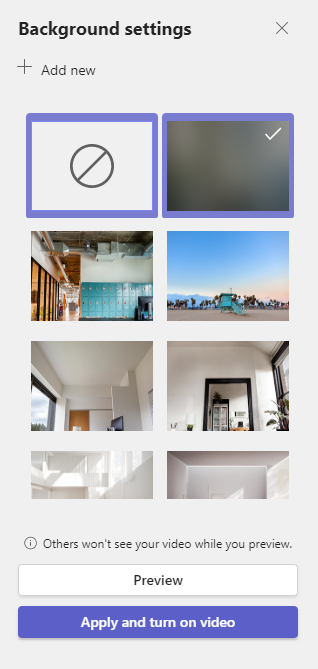
Note: Still, you didn’t activate your webcam.
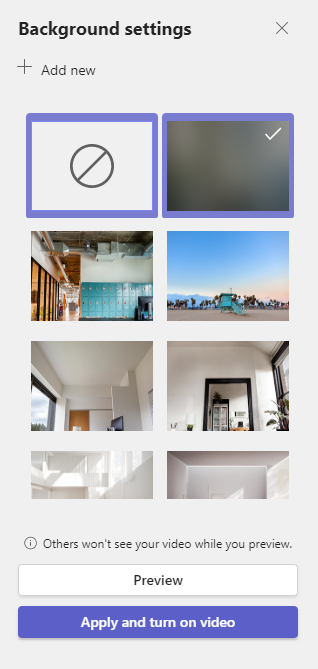
Click to view "More actions".
Preview your background settings.
Note! Still you didn't activate your webcam.
Apply your background settings and turn on your webcam.