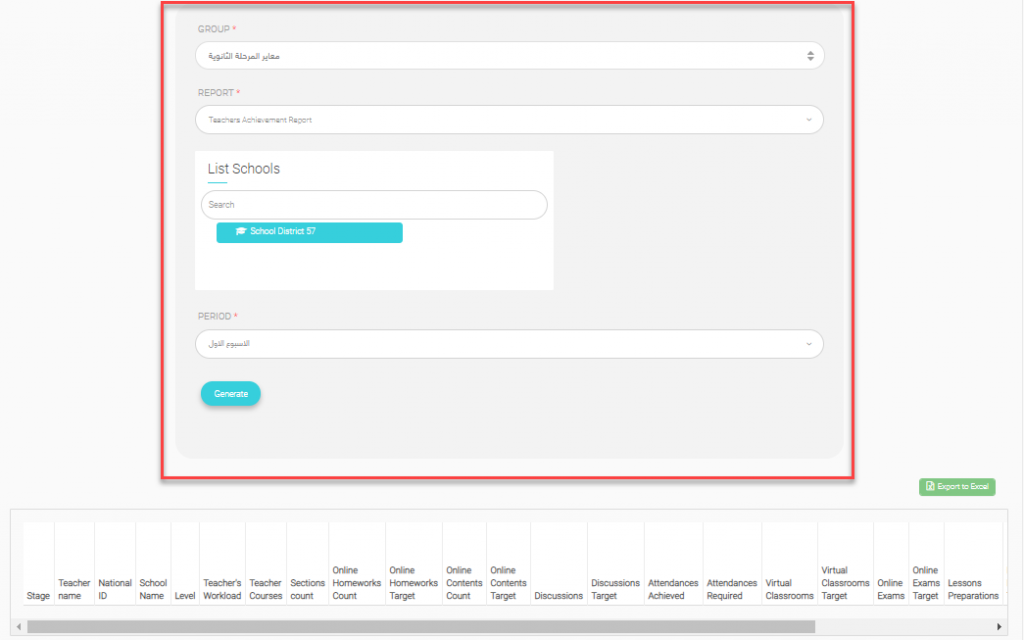Reports -> Activation Reports
What is the benefits of activation report ?
-Set goals for schools.
-Measuring the implementation of goals set by students and teachers
-A fair comparison between the schools of the same group.
-High flexibility in determining the period (weekly – monthly – quarterly).
Report output
-Teachers’ achievement periodically.
-Student achievement periodically.
-School achievement based on the average achievement of teachers and students achievements.
Important notes
– Level linked to master level. Click here to check Settings -> Stages Page.
-Courses linked to course categories. Click here to check Courses Management-> Course -> Edit Course.
Steps
Step 1 : Add Group
Step 2 : Add Schools
Step 2 : Add Timeslots
Periods -> Add Period
Important note :
-School need to add all reports, So the system can calculate average for all reports.
For example : Add Month 1 , Month 2 , Month 3 reports.
– Date need to be in future.
Step 4 : Activaties Weight
Step 5 : Teachers Activation Criteria
Step 6 : Generate activation report.
After you set all previous steps you can generate the activation report.
Check the picture below :
Important note : Activation Reports calculation takes 24 hours to be done so please wait to get it up to date after you set your settings group