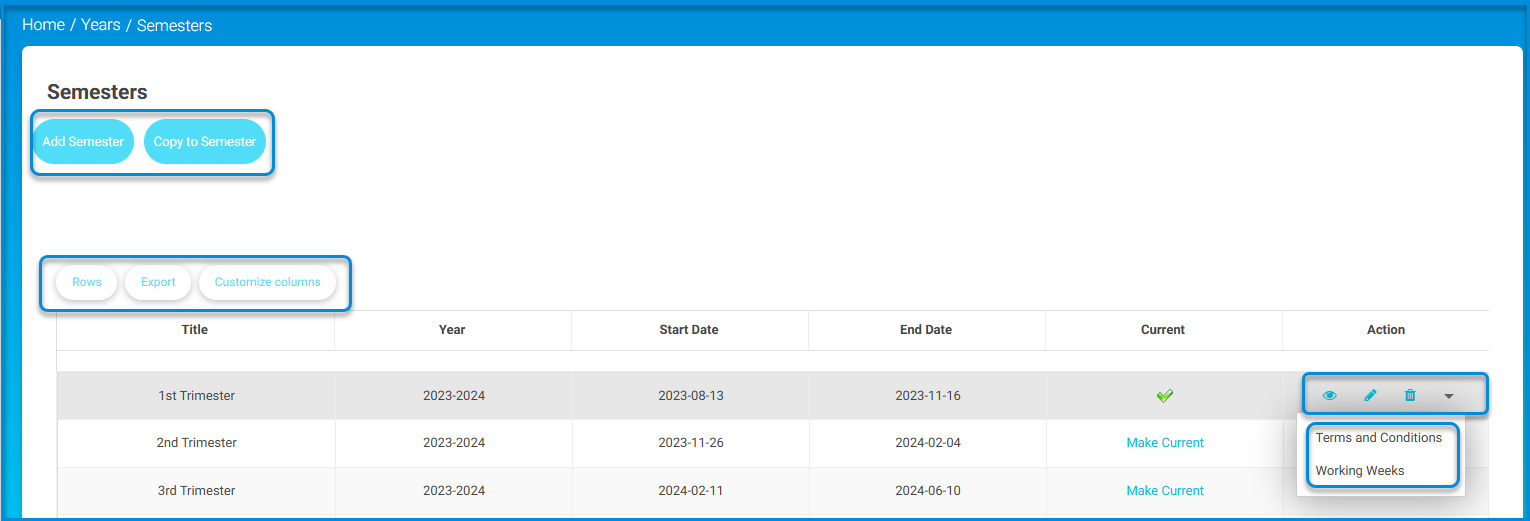Table of Contents
Adding a Semester Plan #
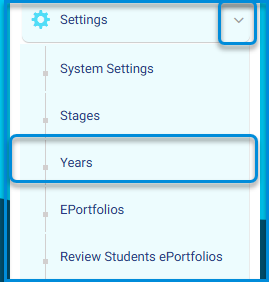
The system allows you to add a semester plan to save time and effort for teachers and organize their daily tasks professionally.
- From the main menu, click on Settings, then Years, and then select the Academic Semester from the side arrow.
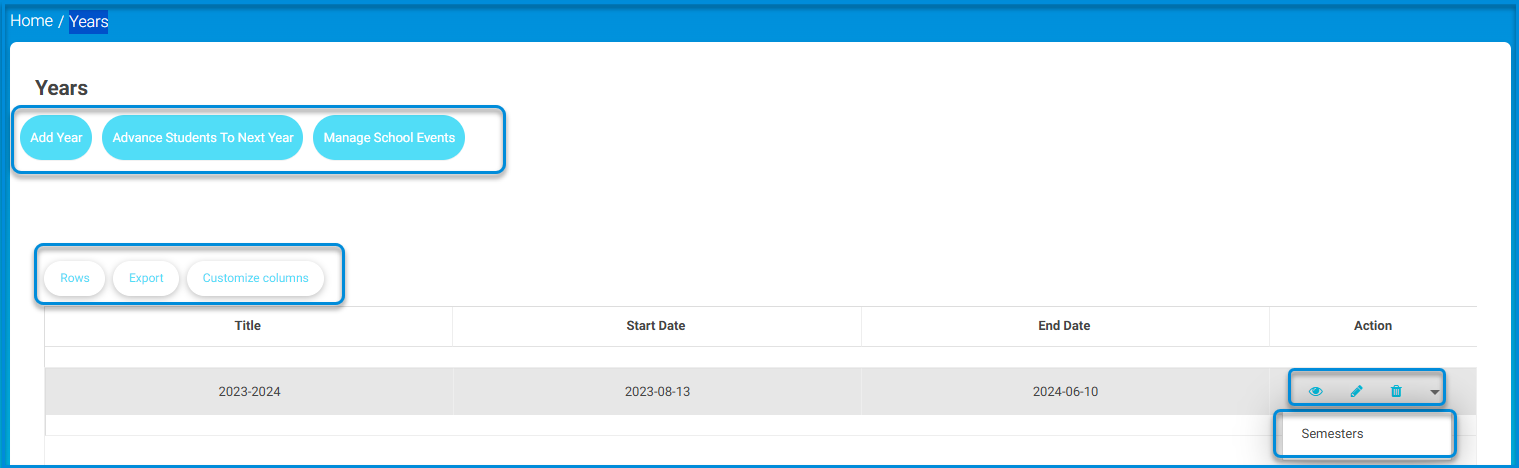
- Then select the Work Weeks after adding a specific academic semester from “to”.
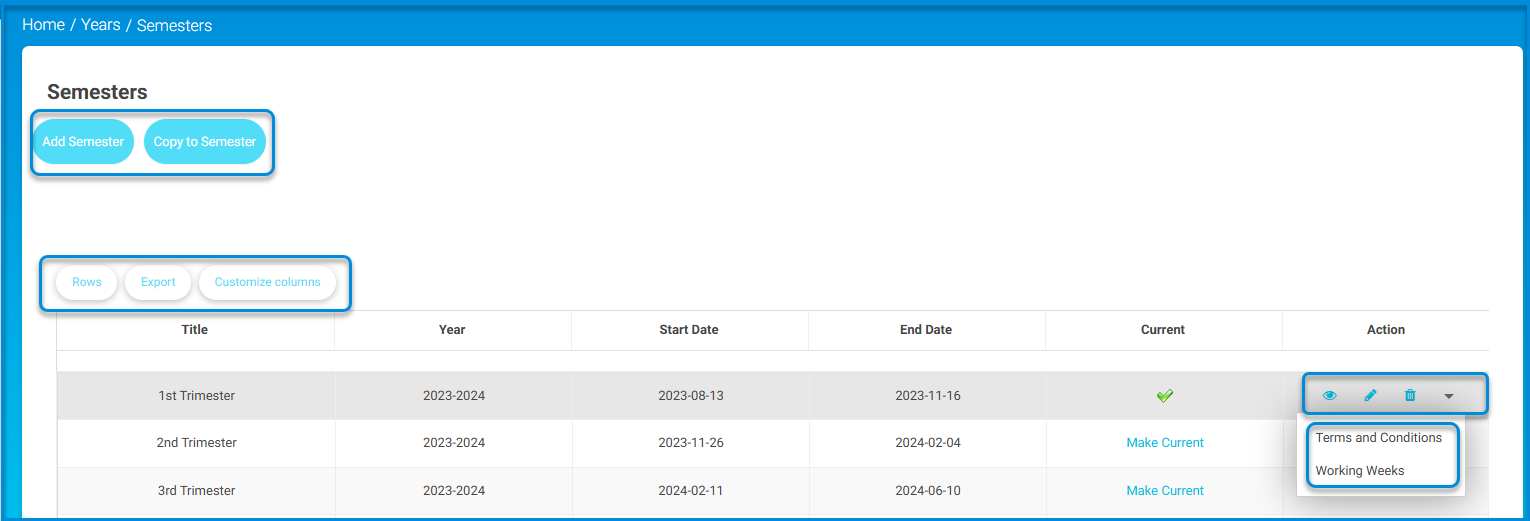
- From the Work Weeks, start by adding the weeks, and you can easily edit or delete them.