The VCR Activation Report page shows the number of virtual classrooms created/attended by all teachers.
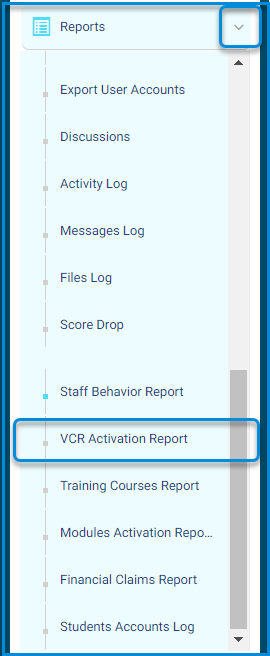
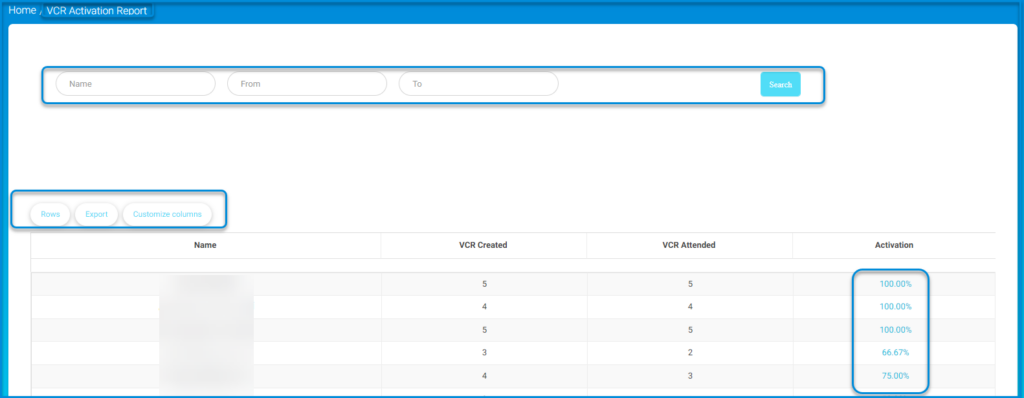
The percentage in the Activation column in the table refers to the number of attended VCRs multiplied by the number of created VCRs.
Click the percentage number to view a VCR detailed Activation Report for each teacher, and you will know whether the teacher has attended (launched) the class or not. Also, you can find more details about the virtual classroom.
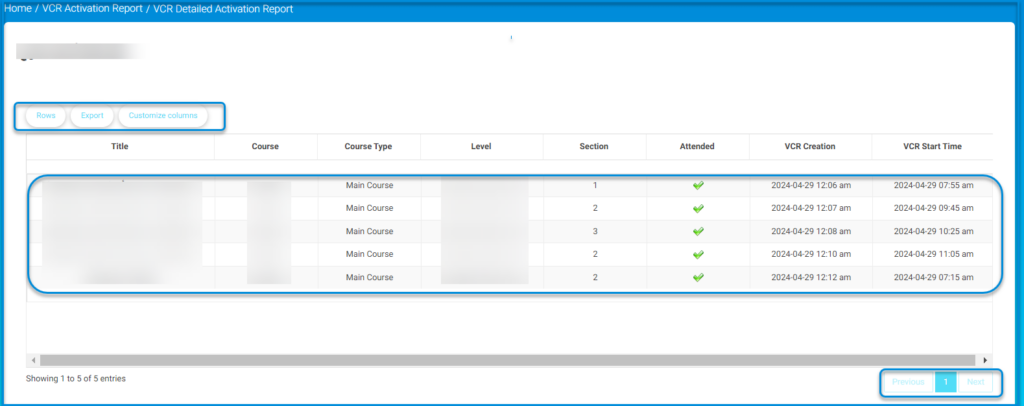
To use this screen efficiently, do as follows:
- Click anywhere near the Rows, Export, or Customize Columns buttons to conduct the corresponding actions:
- Rows: Change the number of rows displayed in the table.
- Export the data from the table as a file.
- Customize Columns: Choose which columns to display or conceal in the table.
- Examine the table for course-specific information:
- Title: Check the course name.
- Course Type: Determine the type of course, such as Main Course.
- Verify the course level.
- Section: Check the section number.
- Confirm attendance with a green checkmark.
- VCR Creation: Determine when the VCR session was created.
- VCR Start Time: Determine the starting time of the VCR session.
- Use the Previous and Next buttons in the bottom-right corner to navigate.



