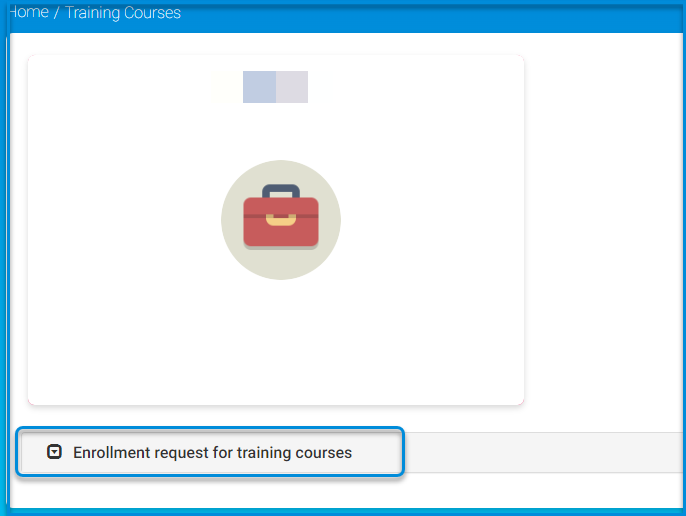Table of Contents
You can browse the training courses added for you by the teacher through the Training Courses page.
To access the training courses page: #
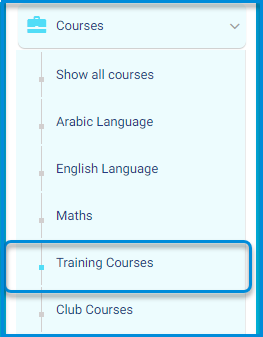
- Click Courses from the main menu.
- Then choose Training Courses.
- Hover over the required training course, and click the Browse Content button.
Note: To show and enroll in the added courses, click request enrollment in the training courses.