Student account login data based on the search conducted by the system administrator by date. As an administrator, you can also export all accounts according to the report.
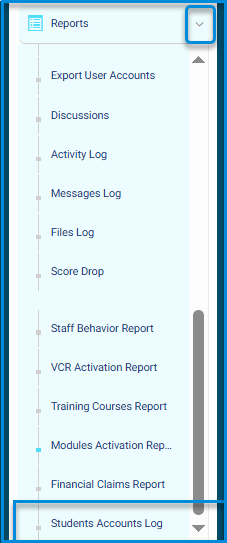
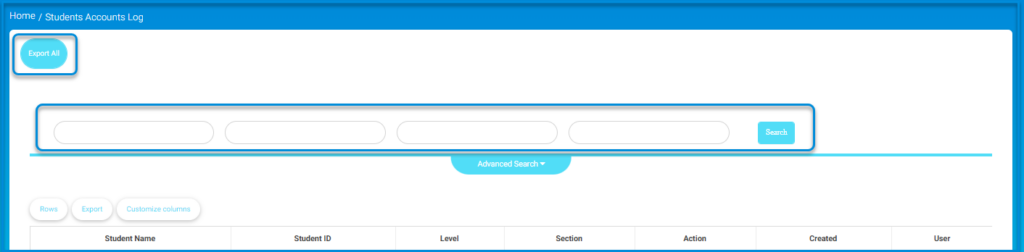
To open this report screen:
- Click Students Log From the Reports in the main menu.
To use this screen efficiently, do as follows:
- Fill out the search bar field with your preferred search criteria.
- To filter the records, enter the search details and then click Search.
- Use Rows to change the number of records displayed on the page.
- Click Export to obtain the filtered or displayed records.
- Customize columns allows you to change the viewable columns in.
- Click Export All to download the entire student accounts log in a file format.



