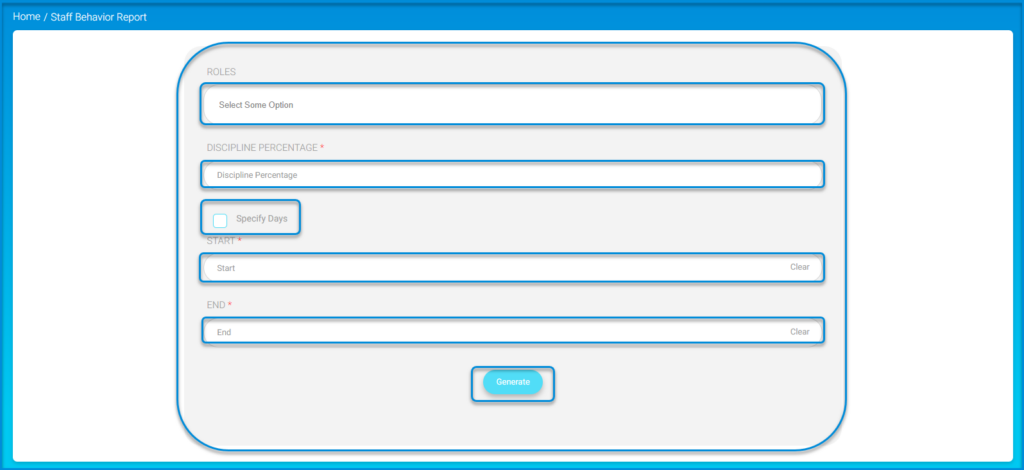Table of Contents
This page allows administrators to generate a report about staff’s negative and positive behaviors.
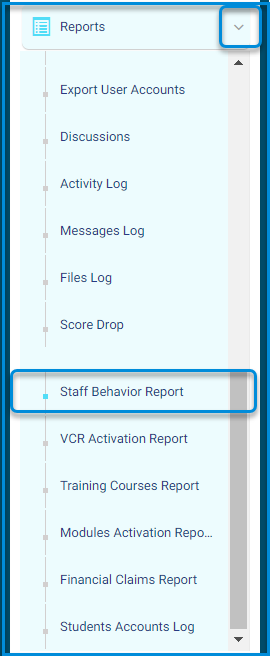
To Generate a Staff Behavior Report : #
- Select the staff role from the list box.
- Set the Discipline Percentage.
- Check the Specify Days checkbox if you want to specify the days of this report.
- Set the start and the end date.
- Click Generate to generate the report as required.