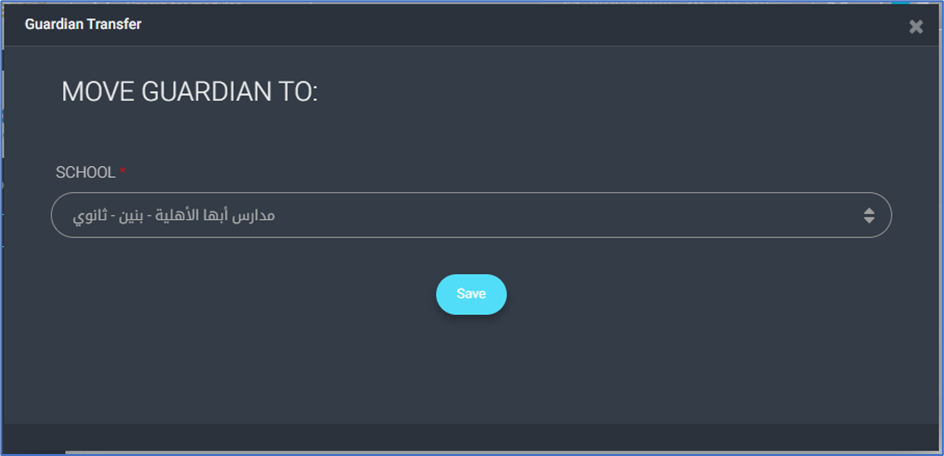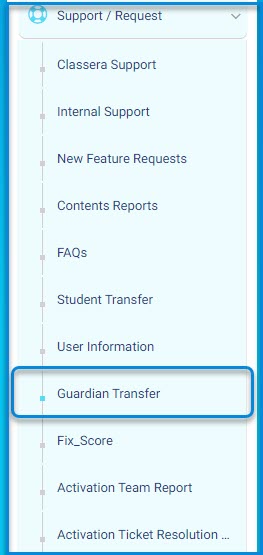
This screen is part of the Support/Request section and provides various options for managing user and system-related requests. The Guardians Transfer screen is used to manage the transfer of guardians between schools or groups. Administrators can search for guardians using their National ID, view their details such as status, last activity, account creation date, and current school, and initiate transfer actions as needed.
To manage this screen efficiently, do as follows:
- From the main menu, click Support / Request >> Guardian Transfer to open the section for transferring guardian information.
- Enter the National ID of the guardian you wish to transfer in the provided input field.
- Click the Search button to retrieve and display the guardian’s details, including their Name, Status, Last Activity, and Current School.
- Select the Move button under the Action column to proceed with transferring the guardian to another school.
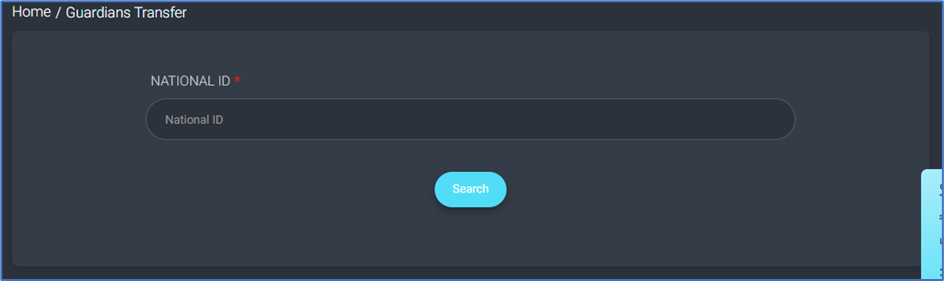
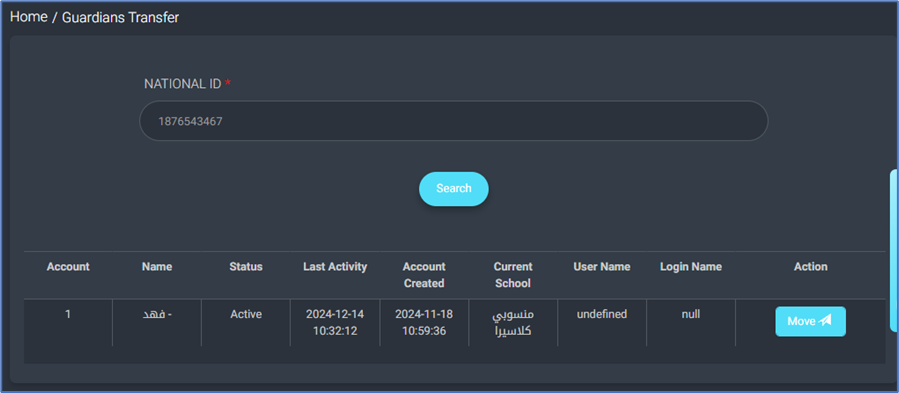
To manage the Move Guardian screen effectively, follow these steps:
- Select the School from the dropdown menu to which the guardian will be transferred.
- Click the Save button to confirm and complete the transfer process.
- Ensure the selected school is correct before saving the changes to avoid transfer errors.