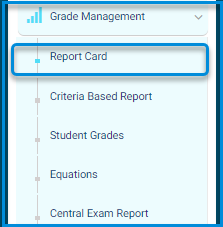
This feature allows you to review a dynamic grade comparison report across previous and current years or terms.
To compare grade reports:
- From the sidebar menu, click “Manage Grades” then “Grade Report”.
- Then click “More Options” to display a dropdown menu with several choices.
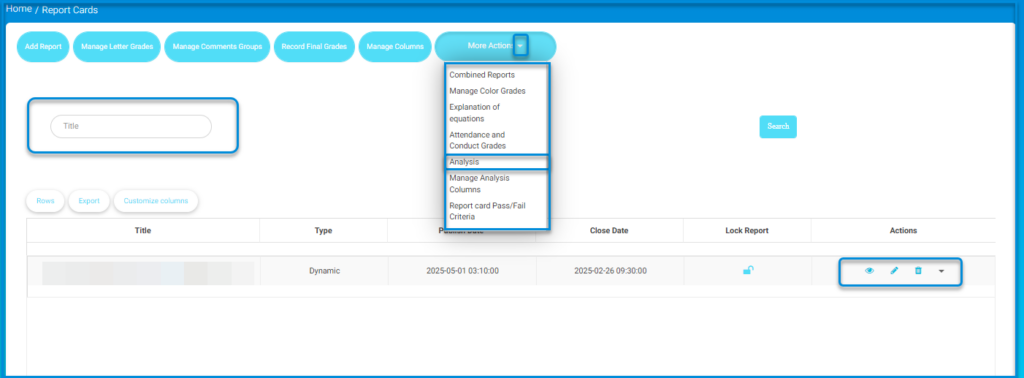
Select “Analysis” to review the dynamic grade comparison report for previous and current years or terms.



