Evaluations | SurveysThe Evaluatees screen is used to analyze and review performance evaluations. It allows users to select specific surveys, generate detailed individual reports, and view graphical representations of evaluation metrics such as general averages and individual scores for better insight and decision-making.
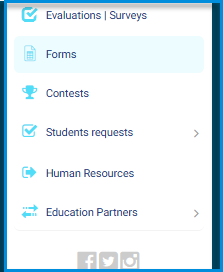
To use Evaluations/Surveys screen effectively:
- From the main menu, click the Evaluatins / surveys button.
- Enter the survey Title in the input field to search for specific surveys.
- Click the Search button to retrieve survey records based on the entered title.
- Use the Rows button to adjust the number of records displayed in the table.
- Click Export to download survey data in a file format of your choice.
- Select Customize columns to modify which columns are displayed in the table for easier data management
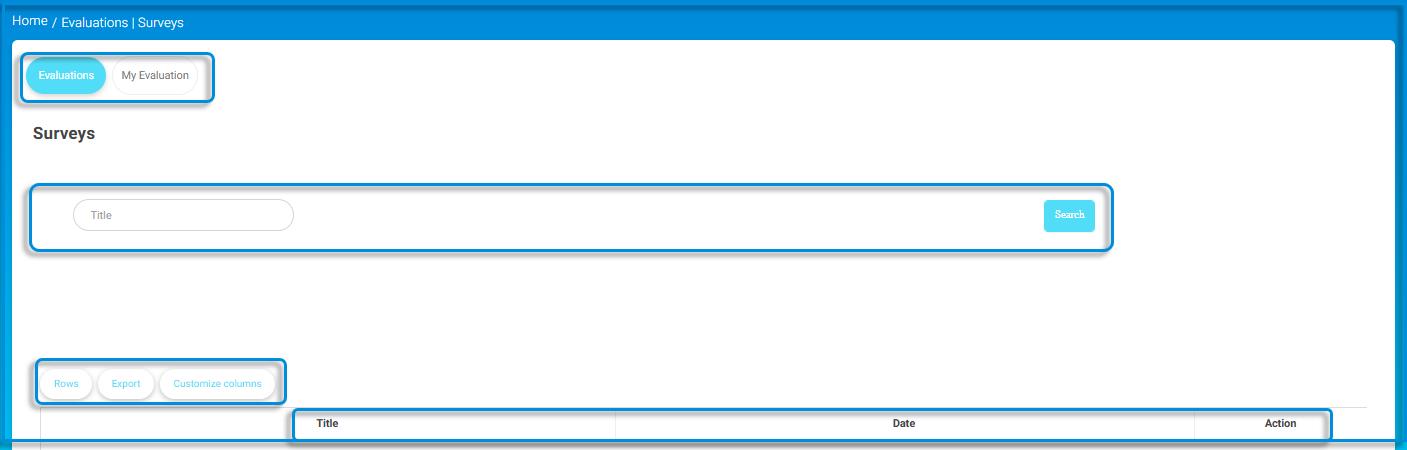
To use Evaluations Individual Report screen effectively:
- Select the desired survey from the Select Survey dropdown menu.
- Click the Submit button to generate the individual report for the selected survey.
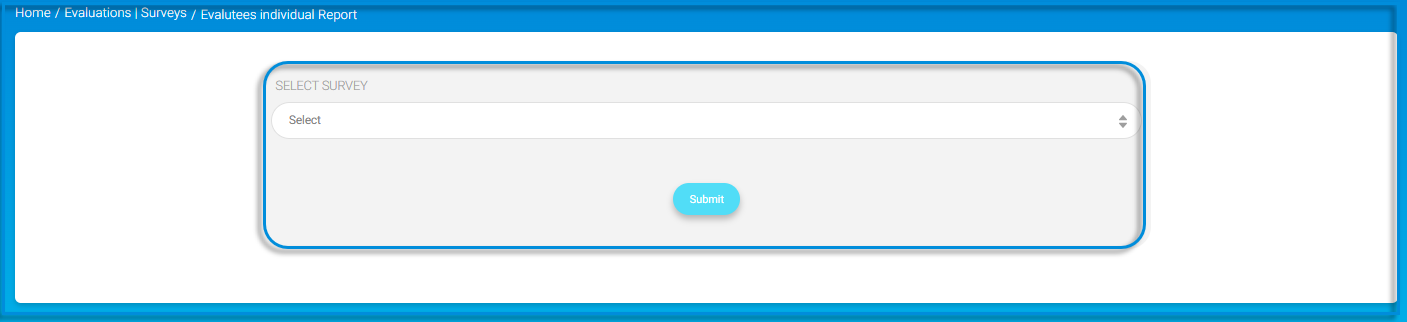
This screen is part of the Evaluatees Individual Report section, providing detailed insights into a selected survey’s performance.
To use this screen effectively:
- Select a survey from the Select Survey dropdown menu to specify the survey you want to analyze.
- Click the Submit button to generate the report for the selected survey.
- View the visualized data in the graph below, which displays metrics such as General Average and individual scores for analysis.



