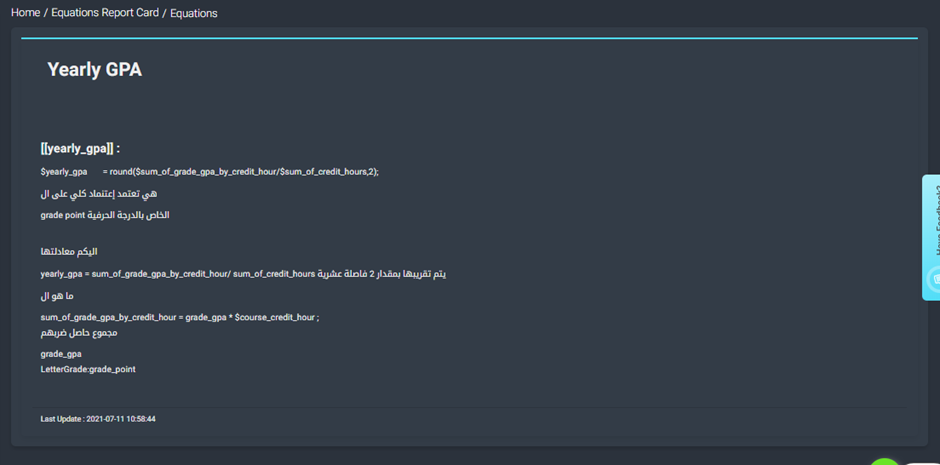The Equations screens provide tools to manage, view, and understand the formulas used for calculating grades, GPAs, and other performance metrics. Users can review detailed explanations, modify existing equations, or create new ones to ensure accurate and transparent grading processes across various academic activities.
To use the Equations screen under Grade Management:
- From the main menu, click the Grade Management button and select Equations.
- Review the list of existing equations displayed, which are used for calculating grades based on predefined criteria.
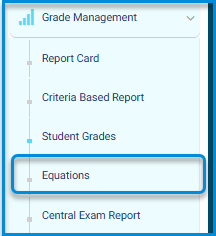
To use this screen efficiently, do as follows:
- Review the list of available equations, such as Yearly GPA, Final Average, Cumulative GPA, and others.
- Each title represents a specific grading or calculation equation used in the system.
- Click the Explain button below any equation to view detailed information about how that equation is structured and applied.
- Analyze the explanations provided to understand how the equation calculates grades or aggregates data.
- Use this information to ensure that grades or calculations are interpreted correctly when managing student performance.

This screen explains the Yearly GPA calculation, detailing the formula, variables used (e.g., grade points and credit hours), and a simplified explanation of the process. It ensures transparency and accuracy in grade calculations, with the last update date provided for reference.