Table of Contents
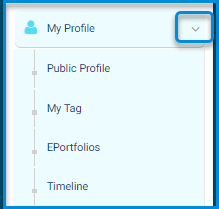
The E-portfolios page contains all the achievements of the student in his various educational careers (certificates /training programs/personal achievements/etc.).
- To Browse the E-Portfolios page, go to the My Profile tab from your side menu, then choose E-Portfolios.
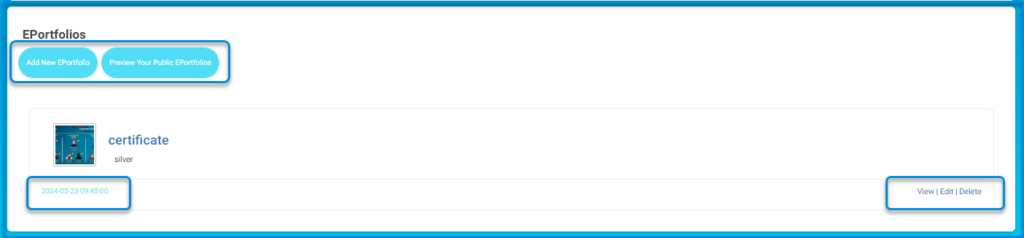
E-Portfolios Control Options: #
- You can add your E-Portfolios.
- You can preview your public E-Portfolios and control them.
- You can view, edit, and delete the E-Portfolios.



