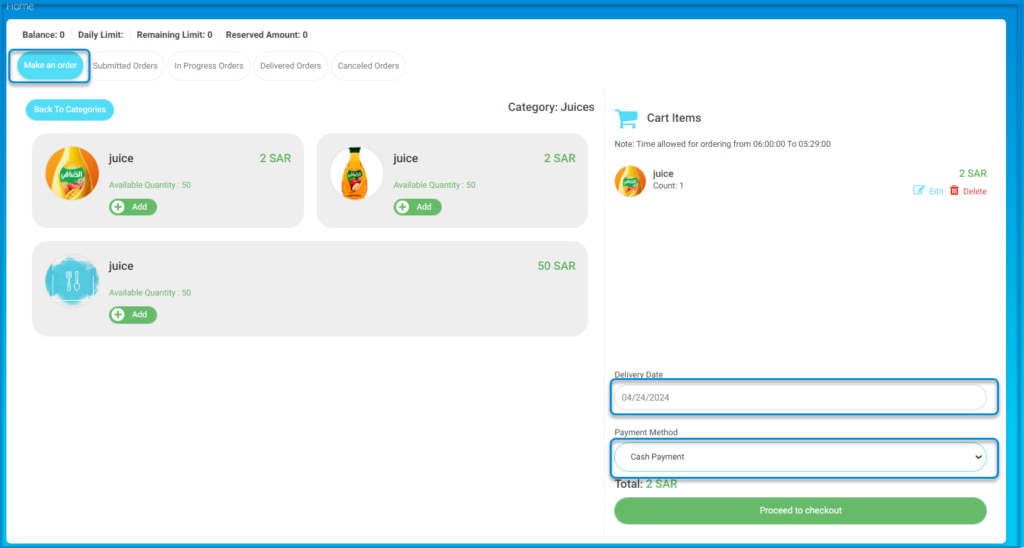The system offers you many services through the school canteen, as follows:
- Pre-order service for food before or during the school day.
- Charging and electronic payment service through the canteen/restaurant card.
Note: The parent blocks foods that cause allergies.
To order from the school canteen/restaurant: #
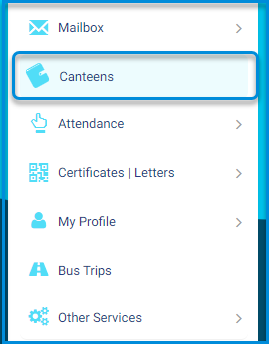
- Click Canteens from the main menu.
- Select the school restaurant you want to order from, from the corresponding drop-down menu.
Note: At the top of the page, the daily purchase limit from the canteen, the remaining balance, and the amount reserved by the parent are displayed.
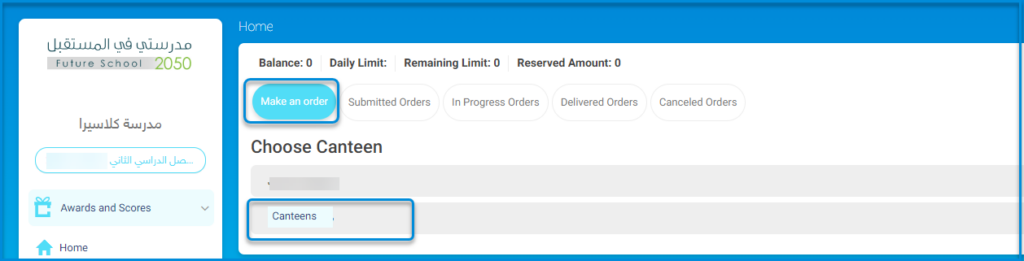
- Click the food/beverage category you want, to display various options, for example, when clicking the category “Juices“, a page displaying juices appears.
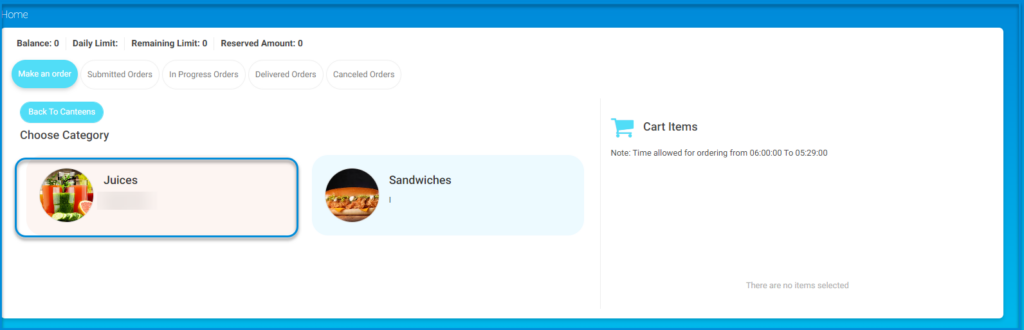
- Click the Add button below the type of juice you want.
Note: The system displays the number available of each type of juice as well as the price.
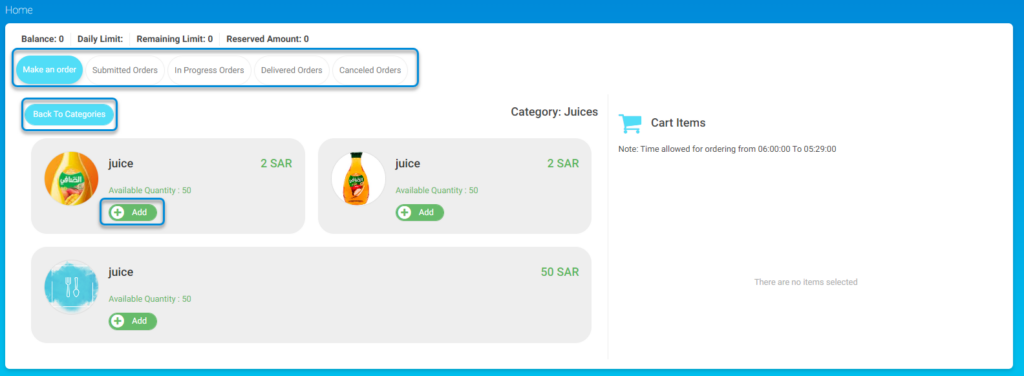
5. A pop-up window appear contains the details of the food/beverage you want to add. Click the “+” sign to request more than one package of the desired product, and then click the Add to Cart button to add what you have selected to the shopping basket.
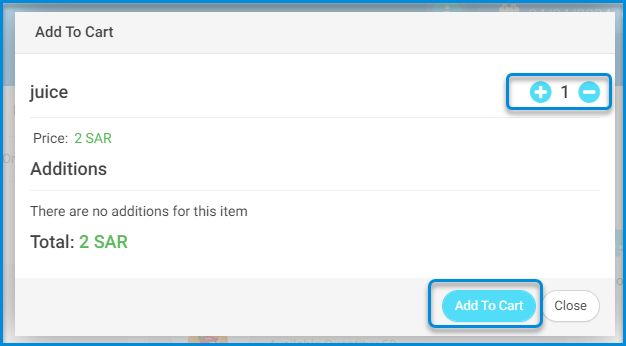
6. Returning to the product page, select the delivery date and payment method from their corresponding lists, then click the Proceed to Checkout to place your order.