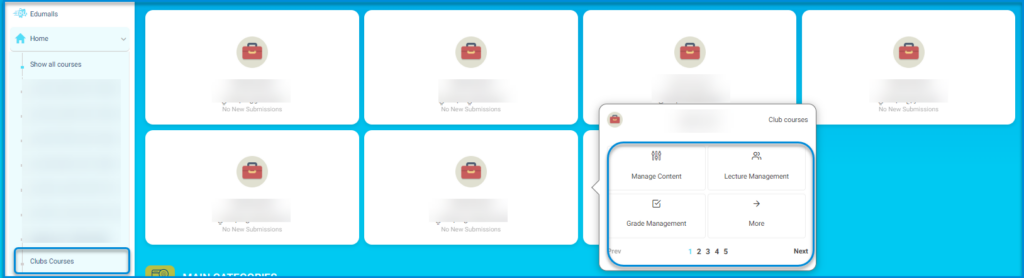The club appears in the teacher’s account under the list of subjects and is distinguished by the title.
– Teachers can start adding educational content to the club.
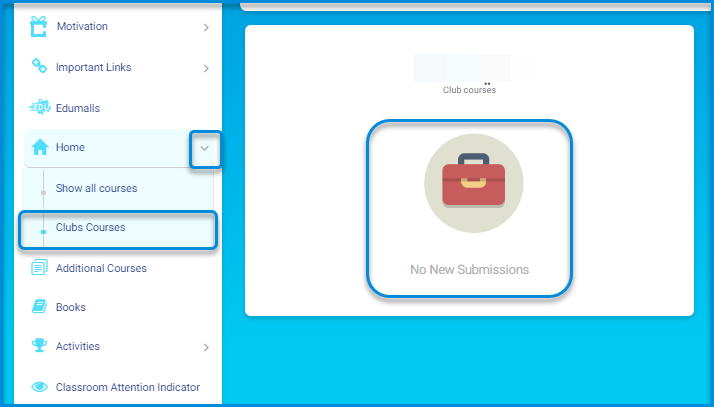
– Monitor and manage the class sessions within the club.
– Teachers can add behaviors and badges for students within the club.
– Ability to add videos and attachments as educational materials.
– Create discussion rooms and virtual classrooms to interact with students.
– Assign homework to students and track their performance.
– All these tools can be accessed through the list of club subjects in the teacher’s account.