The Public Library includes a variety of video clips from different fields. You can search for any material you wish to view video clips of or that has been uploaded by a specific teacher by applying the included search criteria.
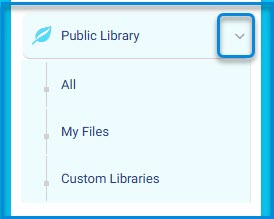
To access the Public Library :
- Select the Public Library from the main menu on the right.
- Then choose Public Library from the drop-down menu.
- You can search for the video clip you wish to watch using the search engine, and you can apply the included search criteria to narrow down the search results.
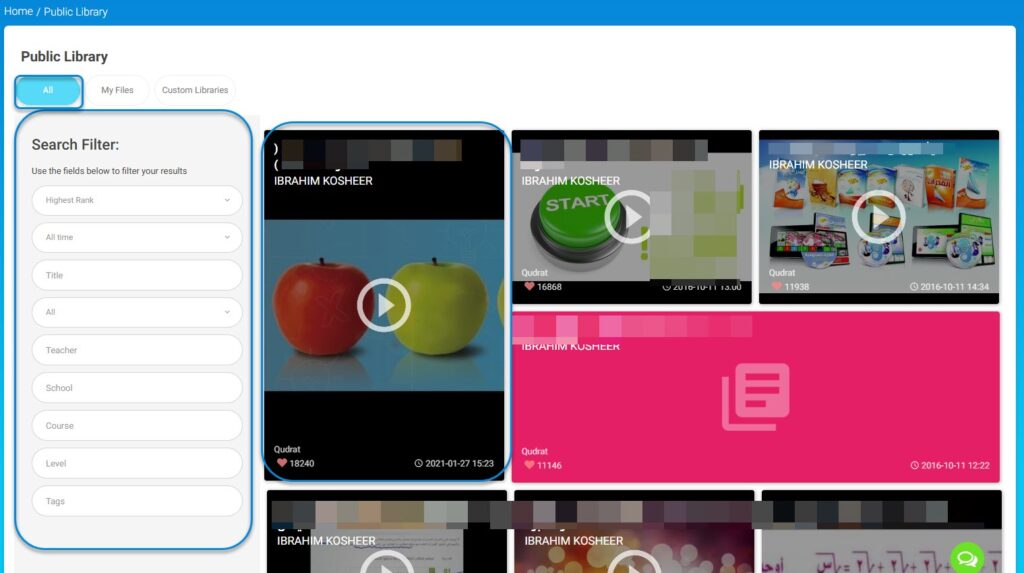
Search Filtering
You can search in the Public Library for a single word or phrase, and the search filtering includes a number of built-in searches. To find a specific video clip, you can apply one of the built-in searches in the corresponding fields based on criteria such as the highest rated, by teacher, or by the date it was published, and so on.



