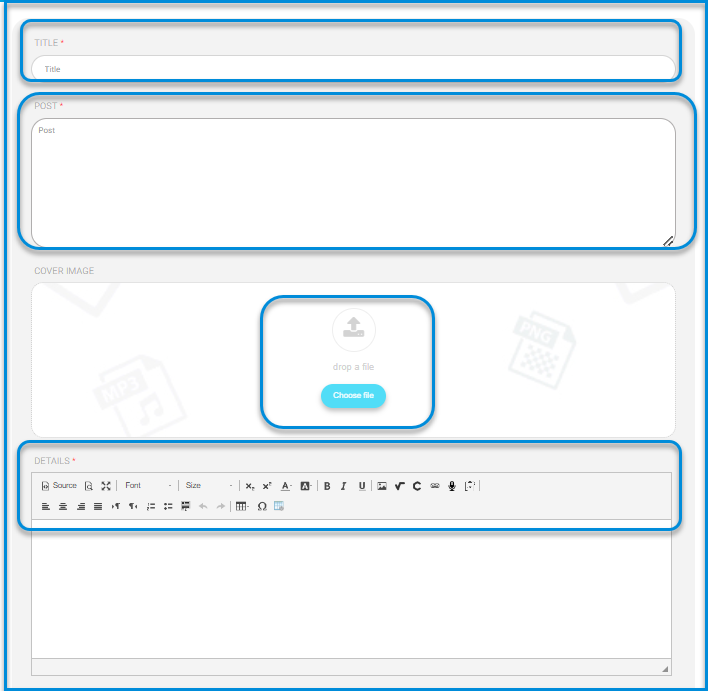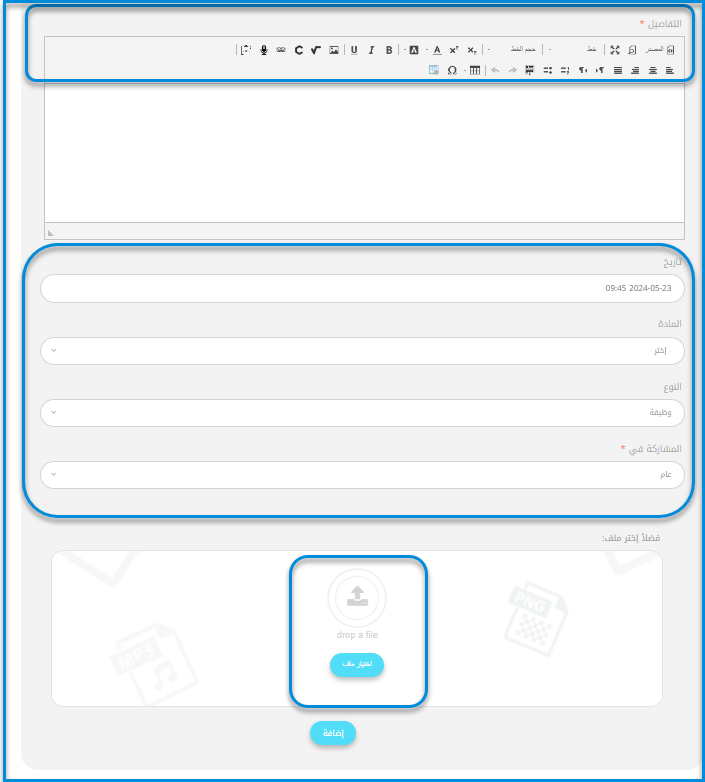Table of Contents
To Add an E-Portfolio : #
- Type the E-Portfolio title.
- Put your brief to be visible to people in the Post box.
- Add a cover image from your device to your portfolio.
- Add the details using the amazing editor.
- Set the date of the portfolio.
- Select the type of portfolio. (Homework – Research – Personal Activity – Others)
- Select sharing level:
- Only Me: You are the only one allowed to view this portfolio.
- My School: All of your school users can view this portfolio.
- Public: Users from all schools can view this portfolio.
- Add the files you want to be related to this portfolio.
- Click Add to add the portfolio.