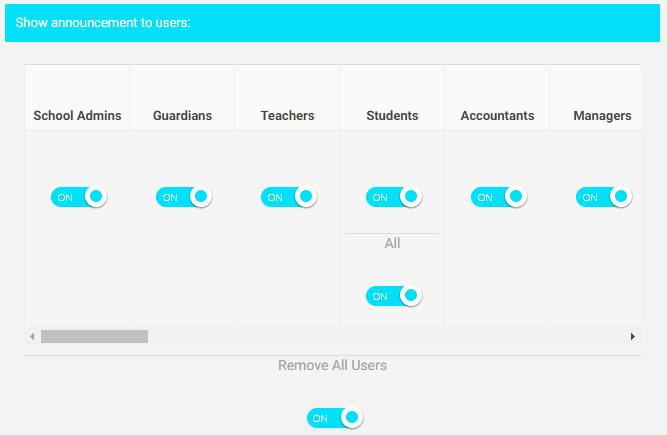Table of Contents
To Add an Announcement : #
- Add a title for your announcement.
- Add an Image, text, or video, or add a YouTube link using the editor.
- Choose the users in whose account you want the announcement to show by turning on the toggle.
- Turn on the toggle below the table to show the announcement to all users at once.
- Set the announcement Strat date.
- Set the announcement End date.
- Type the name of the school where you want your announcement to appear in the List Schools text field.
- Click Submit to send your announcement.